Kaltura Adding Hot Spots and Buttons
Digital Skills Services
Last Update a year ago
The Kaltura Editor allows you to easily add buttons and hot spots to videos that can direct the user to external web addresses, or to various spots on the video timeline. Note that at this time hot spots cannot be added to Kaltura Quizzes.
1. Enter My Media, and press/click on the title or preview image of a video for which you would like to add hotspots.
2. Under Actions, select Launch Editor.
3. In the left-hand menu, choose Hotspots.
4. Position the playhead to where you want the hotspot to appear, and choose + Add Hotspot
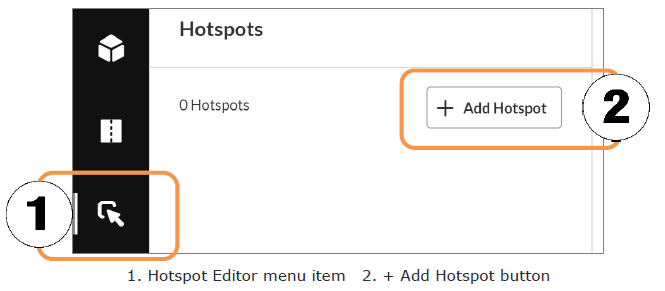
5. Enter the text for the button/hotspot, choose the hotspot to be an external address (URL) or a timed spot in the video.
6. Enter an appropriate URL, or a time in the video.
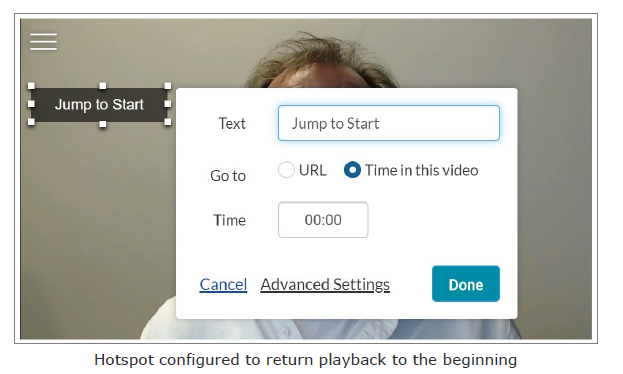
7. Under Advanced Settings, you can style the hotspot- background colour and opacity, size and shape, text size and colour, etc.
8. Press/click Save, and Return from the side menu.
9. Test your production by previewing it in My Media.