"Special Characters" In Canvas
Digital Skills Services
Last Update há 2 meses
What are "Special Characters"?
"Special Characters" is a common term in the United States for any character outside the 26 letters used in US English such as à, é, î, œ, ü, ñ, sometimes ÿ. Canvas is currently used in more than 70 countries and supports over three dozen languages. More than a dozen of those languages use completely different character systems from English (e.g. Thai, Russian, Japanese) and some that additionally read right to left (e.g. Arabic, Hebrew). All those languages and their characters are equally valid characters to type into Canvas.
How do I enter "Special Characters" in the Canvas RCE?
"Special characters" can be entered in all Canvas text fields using default input methods for all users regardless of keyboard layout. For users on a typical QWERTY layout keyboard on a supported OS the simplest methods for each platform are:
Windows: WIN + .
macOS: CMD + CTRL + SPACE or simply hold the desired letter key until the menu pops up
Android/iOS: simply hold the desired letter key until the menu pops up