What is MyCanvas
Digital Skills Services
Last Update год назад

MyCanvas is Mohawk College's platform for online learning, and is a key component of the College’s blended delivery model in which a significant portion of most courses is delivered and managed online. Based on Canvas by Instructure,MyCanvas offers a powerful suite of flexible teaching and learning tools for course development, delivery, assessment, and management. MyCanvas supplies an online learning space for every course offered at the College, with a rich set of online tools. The use of MyCanvas is a requirement in almost every post-secondary program.
Instructors use MyCanvas to post course outlines, course information, course content, quizzes, discussion topics, and more. They manage and grade assignments, create assessments, manage communication, and maintain the gradebook. Students access content and activities, perform group work, engage in discussions, submit assignments, complete quizzes, watch videos, and more, all within their MyCanvas courses.
How It Works
MyCanvas is accessible on the Internet by a web browser (like Chrome, Firefox, Safari, etc.) Users log in with their Mohawk College ID# and email password and arrive at MyCanvas Dashboard, a page that is common to all users. The content that is available from that page and others on MyCanvas is dependent on a user’s role on the system; the two most familiar roles being Student and Teacher.
From the Dashboard, users can view links to the courses in which they are enrolled; following a course link brings a user to a “course”. MyCanvas courses are managed by Instructors, generally the faculty member who is teaching the course.
The core MyCanvas toolset includes a rich set of tools, and Instructors are free to enable or disable various tools to suit their curriculum and their course outcomes. Courses can look and behave quite differently from each other, and are reflections of the unique curriculum and the Instructor(s) who design them.
At Mohawk, we’ve extended the core toolset with many different integrated products, including Kaltura (our streaming media service), Panopto (our video capture platform used for recording teaching), Turnitin Feedback Studio (for plagiarism detection), and many others.
Mohawk started using MyCanvas in 2019, and the platform is constantly being improved and expanded. Users benefit from continuous improvement and a continuous and regular flow of updates, bug fixes, and new features.
Login to MyCanvas
Click on the MyCanvas Login image below to sign-in to MyCanvas using the same credentials as you use for MyMohawk: your Mohawk ID (e.g., 000123456) and password.
Only those working directly in MyCanvas, either as instructors, academic support or student support need access to the system.
Supported Browsers for MyCanvas
For best performance, MyCanvas should be used on the current or first previous major release of Chrome, Firefox, Edge, or Safari. Because it's built using web standards, MyCanvas runs on Windows, Mac, Linux, iOS, Android, or any other device with a modern web browser.
MyCanvas only requires an operating system that can run the latest compatible web browsers. Your computer operating system should be kept up to date with the latest recommended security updates and upgrades.
To keep up to date with the current supported browsers in MyCanvas, visit: What are the browser and computer requirements for Canvas.