Course Features Cheat Sheet
Digital Skills Services
Last Update hace 2 meses
Pages
A page is a html web page that displays information or content for students (alternative format to a pdf/word/excel document).
Assignments
Assignments includes any item that is graded. Another word for assignments is “Assessments.” The assignments area can/will include:
• Assignment folders (assignment information and provides students with a digital assignment folder to submit their work [eLearn referred to this feature as “Dropbox”]).
• In-class assessments
• New or classic quizzes
• Discussions
All of these items will populate your gradebook, as these are now your gradebook items.
Quizzes
Online quiz completion tool. There are two quiz tools: “new quizzes” and “classic quizzes”. These tools do not have the same features and the “new quizzes” must be turned on. To learn about which quiz tool to use, please contact your CTL educational technology specialist (ETS). Also, you can view a comparison of the tool features in the Canvas Community.
Discussions
Designed to facilitate online communication between students, or between students and the instructor in a course. Discussions has the option to be a graded item.
Announcements
Share information with students in a timely manner.
Syllabus
Integrates all items with a due date into one list.
Note, this tool does NOT compensate for your course outline and learning plan. If you would like to use this tool, you will need to explain the difference of course outline, learning plan and syllabus to students.
Gradebook
Populates from the “Assignments” tool. Will include all items which receive a grade value.
Speedgrader
View, score, provide audio, video or written feedback (comments or in-line edits) on student submissions.
Modules
Organizes course content, creating a one-directional linear flow that guides students through the path they should take in your course.