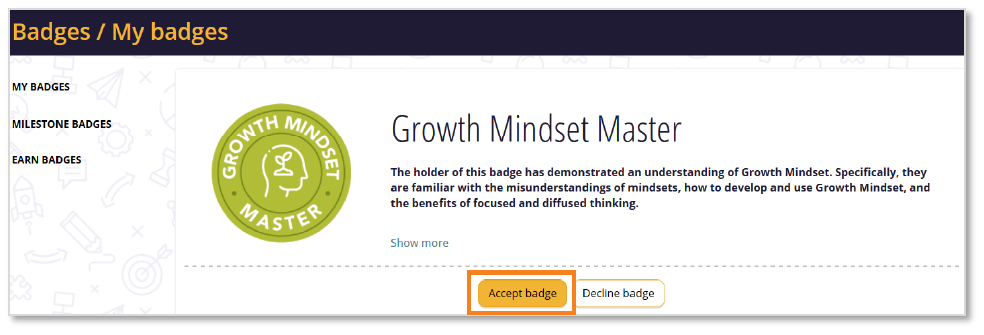CanCred Claim Badge(s)
Digital Skills Services
Last Update a year ago
Step 1
You will receive an email from a sender named, “Mohawk College via CanCred”. Locate and open this email. Locate and select the link, “Claim Your Badge”.

Step 2
A new window will open on your Internet browser. Agree to the Privacy Notice and select “Continue”.
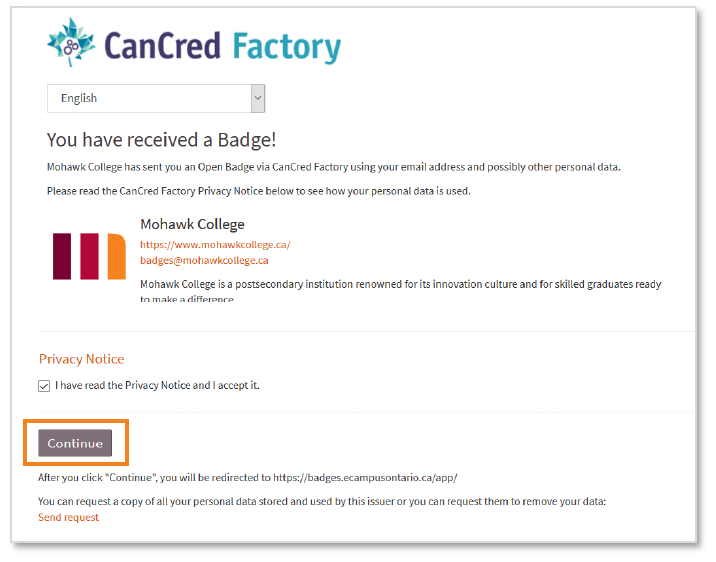
Step 3
To claim your badge, you must have an account in the eCampusOntario Open Badge Passport. Either “Create an Account” or “Login” to access the eCampusOntario badging platform.
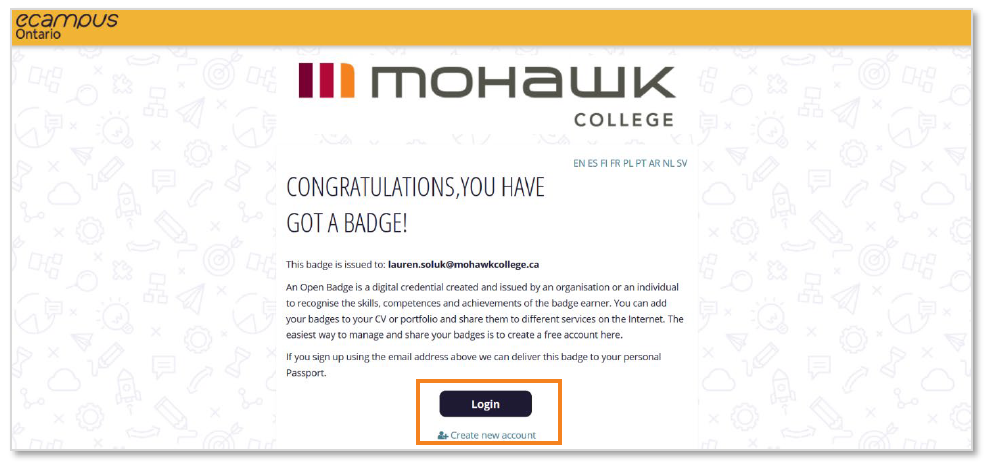
Step 4
On your eCampusOntario Passport dashboard, there will be a notification indicating you have a new badge(s). This is also indicated by the “Pending Badges” section. To claim your preferred badge, click on the image of the pending badge.
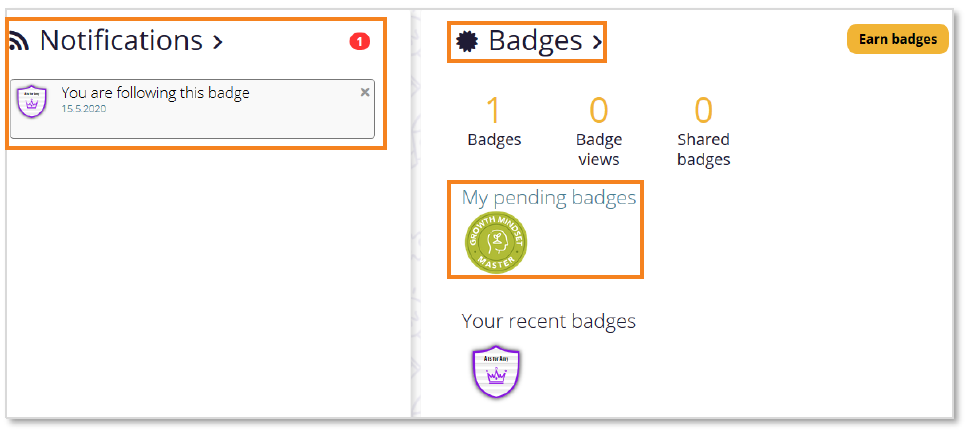
Step 5
Locate and select “Accept Badge”.