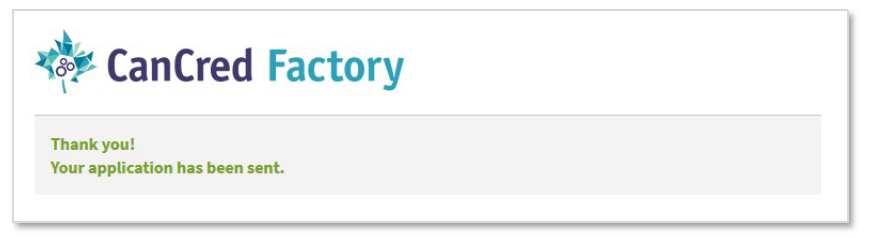CanCred Apply for Badge(s)
Digital Skills Services
Last Update a year ago
Step 1
On the MyCanvas page, locate and select the badge for which you want to apply.
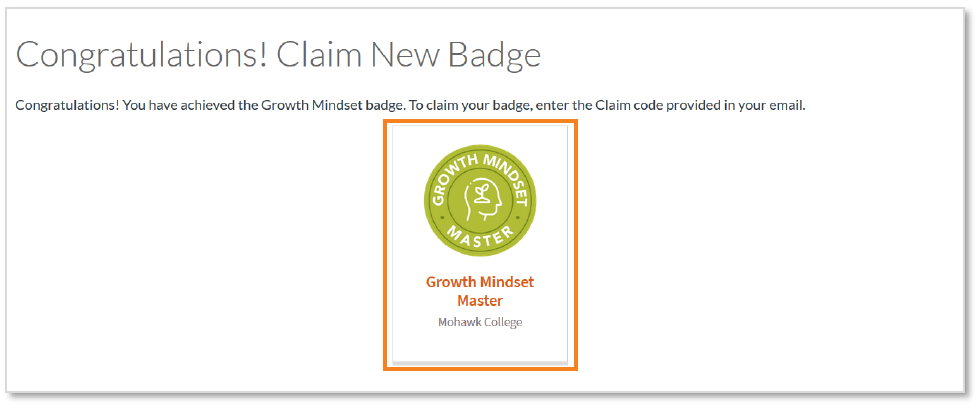
Step 2
A new pop-up window will open. Complete the necessary information and insert your “Claim Code”, if applicable. When finished, locate and select “Submit Your Application”.
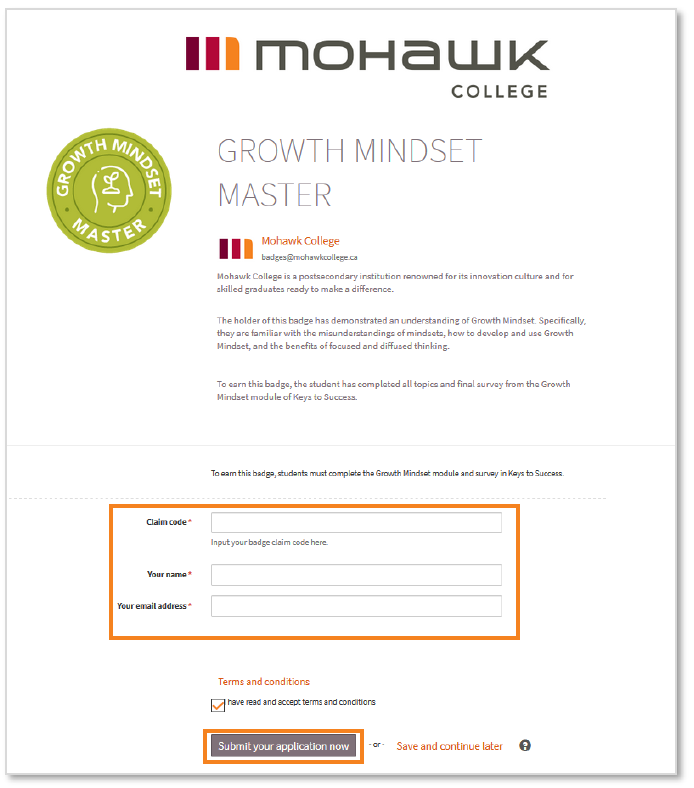
Step 3
A new page will open indicating that your application has been received. You will receive an email from a sender named, “Mohawk College via CanCred”. Locate and open this email.